5 simple ways images can improve customer experience on your business blog
At it’s core, marketing is simply storytelling. And just as a compelling story has a hook, strong marketing draws you in and gives you lots of reasons to stick around and learn more. As digital marketers, we have more tools to help us tell our stories and more room for us to tell bigger, beautiful stories too. While there’s no denying social media is an essential supporting character, your business blog is the hero of the story.
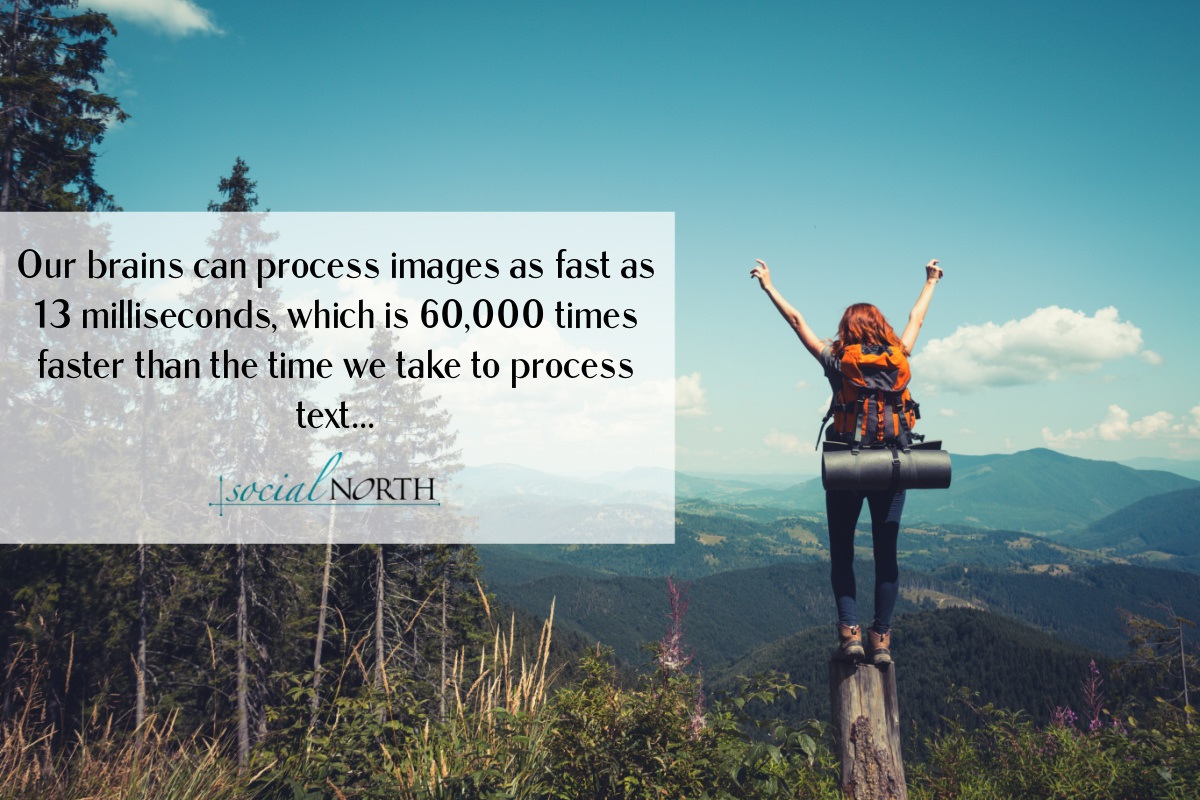 An effective business blog creates a narrative that can help, inform or entertain customers (and potential customers) – but words are often not enough. We live in a fast-paced, visual world of skimmers rather than readers – there’s simply too much information coming at us too quickly for us to absorb it all. Some studies suggest that simply adding an image at the top of a blog can be the reason a customer reads more than just the headline.
An effective business blog creates a narrative that can help, inform or entertain customers (and potential customers) – but words are often not enough. We live in a fast-paced, visual world of skimmers rather than readers – there’s simply too much information coming at us too quickly for us to absorb it all. Some studies suggest that simply adding an image at the top of a blog can be the reason a customer reads more than just the headline.
Are you using images in your blog posts? If you’re skeptical of the power of images, Marshall McLulhan’s famous quote from 1964 still holds true: the medium is the message.
5 ways images can underwrite digital success
- Images can keep us on-page longer. According to Neilson Norman, the average time on page for a website is less than a minute – and the first 10 seconds are critical. An image placed alongside a compelling headline can be pivotal for a customer deciding to read more or keep moving. To be effective, remember that your image must have a purpose, such as helping explain a concept, emphasize a point or show personality.
- Images help with retention of information. There’s a lot of truth to the saying that a picture is worth a thousand words. Study after study shows that images not only tell more of the story, they help us remember it too. According to the dual-coding theory, the “picture superiority effect” is based on how we retain information. Seeing an image helps us encode a concept into our memory in a more accessible and concrete way than if we just read or talked about it. What’s more, our brains can process images as fast as 13 milliseconds, which is 60,000 times faster than the time we take to process text.
- Images help improve your SEO rankings. Think of images as another tool in your SEO war chest. Tagging your images with relevant meta keywords and descriptions and ensuring a quick load time is like getting a free fastpass at Disney. Not only can images help you reach more consumers organically in the search engines, the resulting increase in on-page time can improve the relevancy of your business blog and its performance in the search engines.
 Images improve social sharing. Think of the last thing you shared on your favorite social media channel. I’m betting it was image-based, right? It’s no surprise then that images on blog post updates in social media get more engagement and click-throughs than blog posts updated without an image. When you customize your images with logos and pull-out quotes, you’ll help improve organic traffic growth to your website.
Images improve social sharing. Think of the last thing you shared on your favorite social media channel. I’m betting it was image-based, right? It’s no surprise then that images on blog post updates in social media get more engagement and click-throughs than blog posts updated without an image. When you customize your images with logos and pull-out quotes, you’ll help improve organic traffic growth to your website.
- Images can support calls-to-action. As a magazine editor, it was my job to find the best pull-quotes from a story. We’d then place those pull-quotes in strategic areas of the story – or in images – to encourage the reader to continue reading. And we’re still doing it in blog posts – because it works. Remember, we’re storytellers and our ultimate goal in the art (and science) of persuasion is to compel a consumer to click a button or make a purchase.
Images aren’t just a pretty side-show on your blog. They’re a key component of your digital marketing platform and ignoring them is like saying, no, you don’t actually need customers to make your business successful. Images help you tell your story in a different way and they help your customers remember who you are – and why they need what you’re selling.
If you’re struggling to find cost-effective images, this list of image services will help.
- Pexels. An extensive catalogue of stock images coupled with unique images submitted by artists. Free images that you can alter and distribute without attributions and permissions. Bought by Canva in 2019, you can download and create directly in Canva.
- Pixabay. Also acquired by Canva in 2019, you’ll find a robust library of images for commercial or private use that can be altered and shared without attributions or permissions. We love their filter option in the search bar, which allows you search images by color, orientation, dimensions and media type.
- Unsplash. More than half a million images licensed under Creative Commons, which allows you to use, alter and distribute without attributions and permissions. Their app allows you to create on the go too.
- Burst by Shopify. The ecommerce giant launched Burst in 2017 to support their customers’ needs – but you don’t need to be a customer to sign up. Most of the featured images are shot in-house and are designed to be used in website banners, social media updates and so much more.
- Death to Stock. A membership-based platform that continually delivers fresh, unique content. Sign up for their 14-day trial and you’ll have access to all of their content, which should help you decide if they’re right for you.
- Ingimage. Also membership-based but with more than 7 million images and thousands added monthly, there’s lots to choose from here.
 If you’re struggling with your digital strategy, I’d love to hear your questions and how I can help. Drop a comment below or shoot me an email and let’s start talking.
If you’re struggling with your digital strategy, I’d love to hear your questions and how I can help. Drop a comment below or shoot me an email and let’s start talking.
In the meantime, these posts might help you begin your content marketing journey:


Latest comments